Netflix Got Hacked and E-mail Changed – How To Get Account Back
Netflix is one of the most popular streaming platforms in the world. Unfortunately, this makes it a tempting target for hackers who would like to enjoy movies and TV shows while letting someone else foot the bill.
Sometimes hackers will just change the password but nothing else, and other times they won’t change anything at all (hoping to fly under the radar). But, it is more common for a hacker to change the e-mail address associated with the account so that they can just take the whole thing over.
Regardless of the method, there are ways to deal with a hacker attack. In this article, I will give you the basic rundown of how to defend yourself and get your account back.
How to Tell If Your Netflix Account Got Hacked?
Hackers use a wide range of methods to gain access to someone’s Netflix account.
In some cases, hackers will gain access to your account and leave your credentials alone in the hopes that they can keep using your account without you knowing. In this situation, it’s important to keep an eye out for strange viewing activity on your Netflix account.
In other cases, hackers may change your login email and password in order to completely restrict you from accessing the account. In situations like this, you’ll have to contact Netflix to regain control of your account.
Let’s take a look at how you can tell if your account has been hacked, and how you can get your account back.
Strange Account Activity
The easiest way to tell if someone has been using your account is to check the recently watched tab on Netflix. If you see a movie or TV show there that you didn’t watch recently, odds are that your account is being used by someone else.
In this case, you should change your password immediately to make sure that the damage doesn’t get any worse and to prevent the hacker from using your account again.
Here is how you can make sure that suspicious activity took place on your Netflix account:









This will sign out your account from all devices, including those used by the hacker. Now that you made sure that you are the only person using the account, it’s time to change your password to ensure that the hacker doesn’t log back in.
Changing your password from mobile devices:





Changing your password from a computer:


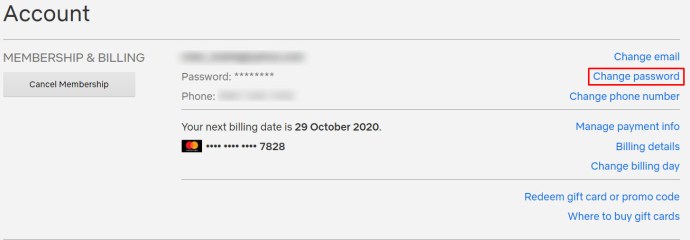


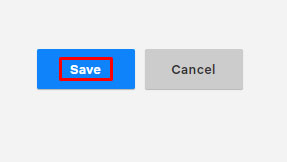
Now, your account should be safe as the hacker shouldn’t be able to log back in.
What if My Netflix Account Has Been Hacked and Email Changed?
Of course, if the person who hacked your account decides to change your login credentials, you won’t be able to kick them off through your account settings. You can report the issue to Netflix via their support center, users often receive great help by doing this.
If this happens, you are now locked out of your Netflix account. If the hacker went the extra mile to change all of your info, including your credit card number, you will have a hard time proving that you’re the original owner of the account.
Based on what we have learned from users who had this problem, you shouldn’t expect to get your stolen account back. Netflix won’t be able to check your original information, and there is no other way you can prove that the account was yours in the first place.
The best outcome is that the stolen account gets deleted. That means that you will have to create a new one to get back to binge-watching your favorite TV shows. It’s all in the hands of the customer support team and how they handle the problem.
Keep Your Account Safe
The best way to make sure that no one else takes control of your Netflix account is to make it as secure as possible from day one. That means that you should create a password that has numbers, capital and lowercase letters, and even a few symbols.
Beware of communications sent to you by Netflix. It isn’t uncommon for hackers and scammers to send Netflix users emails phishing for private information. These emails ask users to verify their payment information and login credentials. Some scammers go so far as to provide a realistic link to a website to trap their prey into forfeiting private information. Protecting your account means ensuring that you’re not giving out the information to access it.
Another common way hackers gain access to your Netflix account is through web browsers that don’t have anti-malware. Not only is this a problem for your entertainment, but it’s also an issue for other accounts as well.
If your account gets hacked after all that, at least you’ll know that the hackers had to put in a great deal of extra work. Most of them will give up and go looking for an easier target.
Frequently Asked Questions How do I change my payment information if I can’t login?
Let’s assume you’re one of the unfortunate few who can’t log into your account and you can’t get your account back. If your payment information is still connected, you’ll continue to see the monthly charge withdrawn every month until the account is canceled.
If Netflix is unhelpful, your first stop should be your financial institution. Most banks, credit card companies, and especially PayPal should give you the option to stop payments.
While some banks do charge a fee for this, it’s important to secure your payment method.
Why would someone hack my Netflix account?
If it were your friend accessing your account, the answer to this question is simple: they want to watch Netflix for free. But, let’s assume it’s someone unknown to you. Why on Earth would some random person (possibly in another country) want your Netflix account? Even the highest tier plan is only $15/mo.
Well, some people make a profit by selling your account information on the dark web. Others may find that you use the same login information for other, more serious accounts (like bank accounts, social media, etc.).
Finally, some people may want to watch American content in other countries. Whatever the reason, take proper precautions for protecting your account (use a different password, check your emails) so you don’t become one of the hacker’s next victims.


0 Comments
Please do not enter any spam link in the comment box.